티스토리 뷰
1. Apple Developer(https://developer.apple.com) -> Devices클릭
2. 상단 `+` 클릭

3. Device Name과 Device UUID 기입 후, continue(UUID는 Xcode -> window -> Devices and Simulators에 들어가면 나오는 ’Identifier’를 입력)
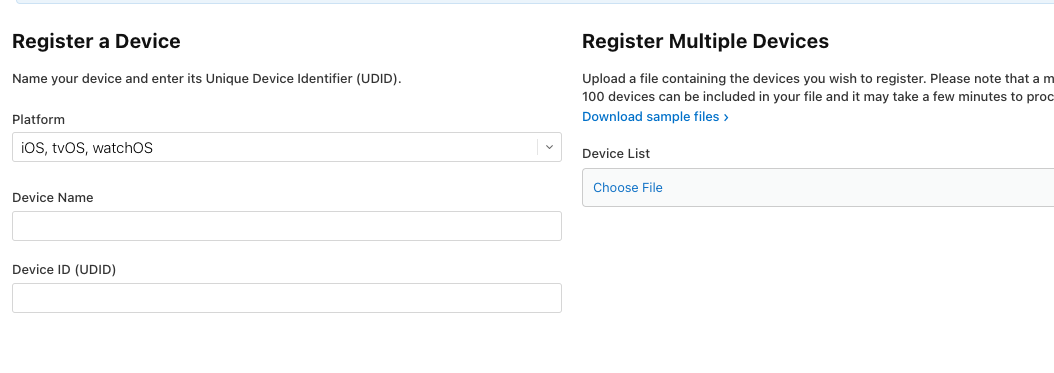
'Develop > iOS' 카테고리의 다른 글
| [코드사이닝] Apple Certificates (인증서), Provisioning Profile (0) | 2022.06.26 |
|---|---|
| [코드사이닝] Provisioning Profile 생성방법 (0) | 2022.06.26 |
| [코드사이닝] Identifier 등록 (0) | 2022.06.24 |
| [코드사이닝] CSR(Certificate Signing Request) 생성과 Certificate 등록 (0) | 2022.06.23 |
| Remote Push Notification (0) | 2022.06.21 |
댓글
공지사항
최근에 올라온 글
최근에 달린 댓글
- Total
- Today
- Yesterday
링크
TAG
- Apple
- 코테
- 동적계획법
- Clean Architecture
- 프로파일
- ios
- 코드사이닝
- remote
- RxSwift
- 프로비저닝
- MVC
- CSR
- Push
- certificate
- 클린아키텍처
- APNS
- dip
- TabBar
- relay
- notification
- TextField
- subject
- rxcocoa
- 아키텍처
- MVVM
- provisioning profile
- Swift
- 프로비저닝 프로파일
- Rx
- Crossing Boundaries
| 일 | 월 | 화 | 수 | 목 | 금 | 토 |
|---|---|---|---|---|---|---|
| 1 | 2 | 3 | ||||
| 4 | 5 | 6 | 7 | 8 | 9 | 10 |
| 11 | 12 | 13 | 14 | 15 | 16 | 17 |
| 18 | 19 | 20 | 21 | 22 | 23 | 24 |
| 25 | 26 | 27 | 28 | 29 | 30 | 31 |
글 보관함
